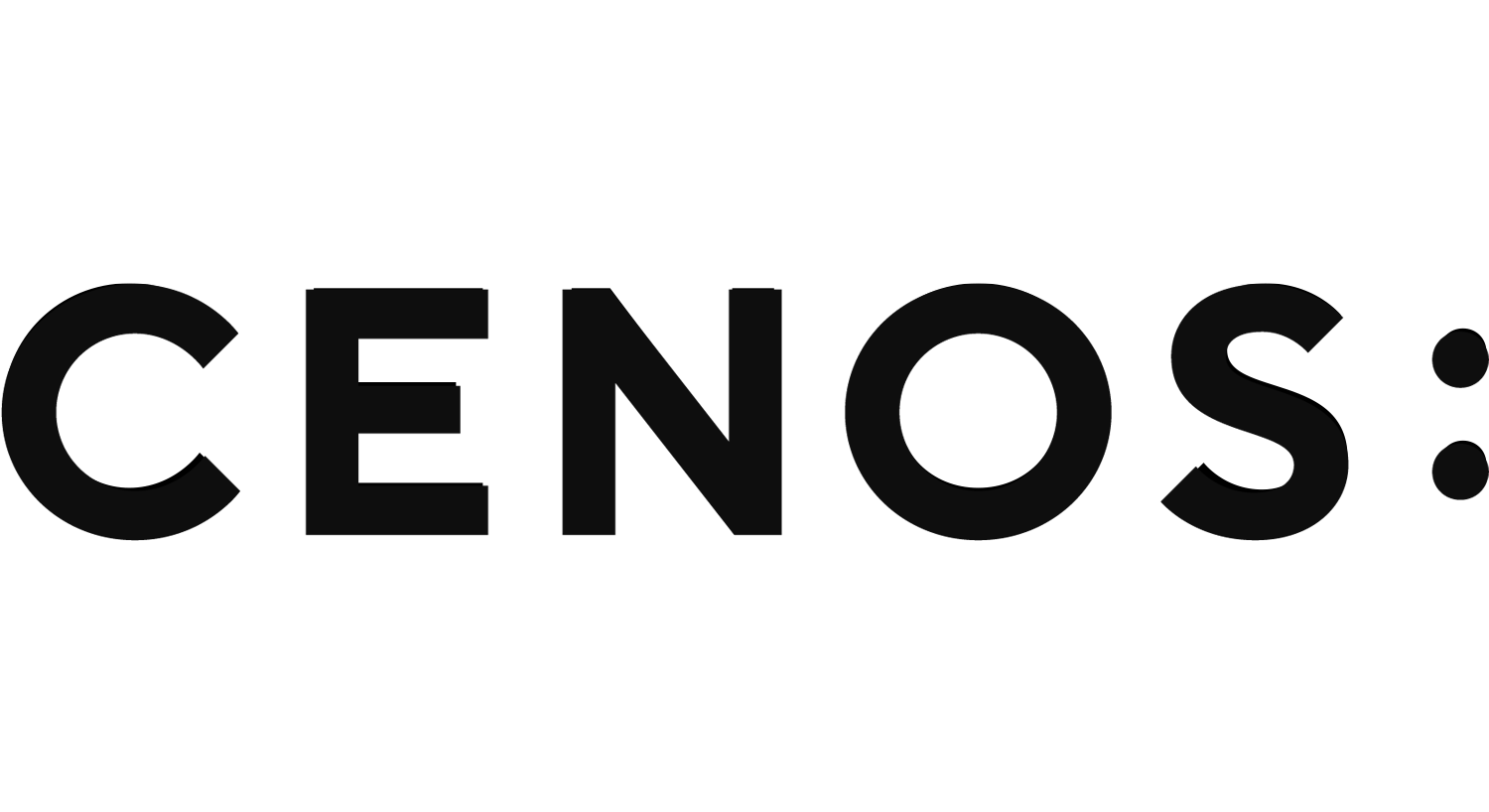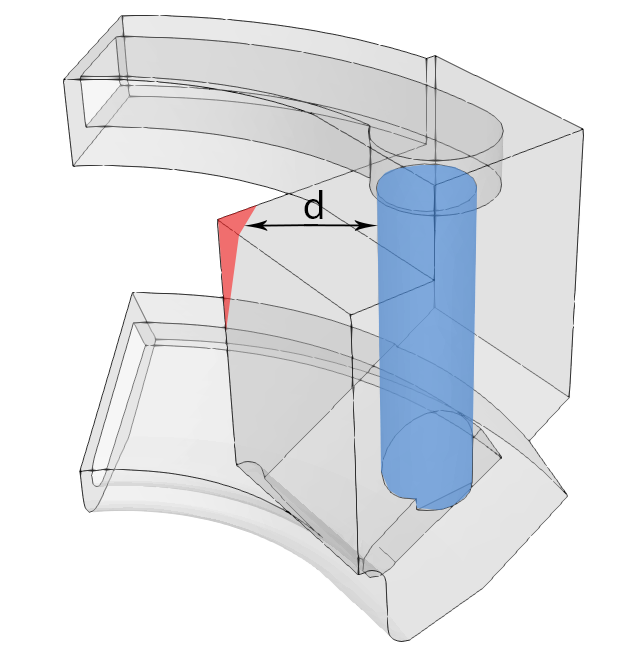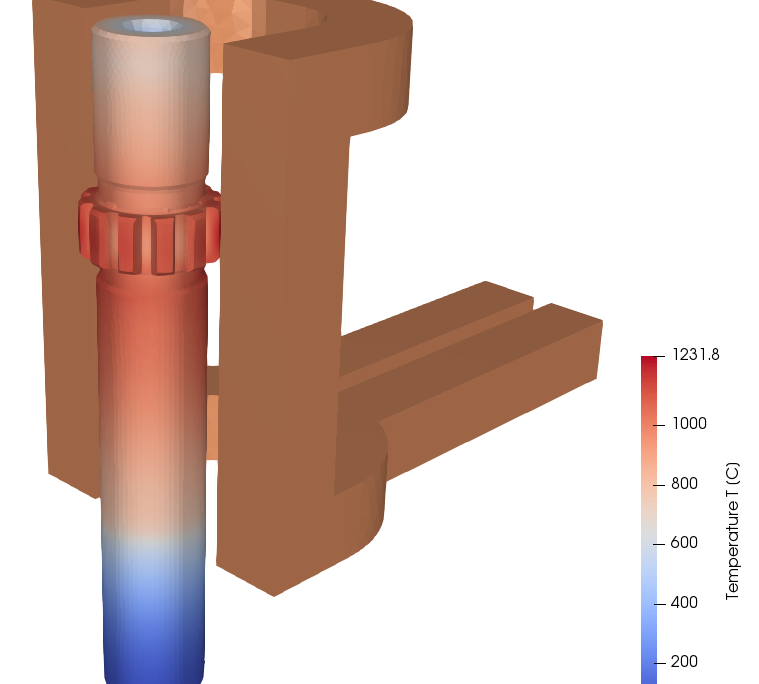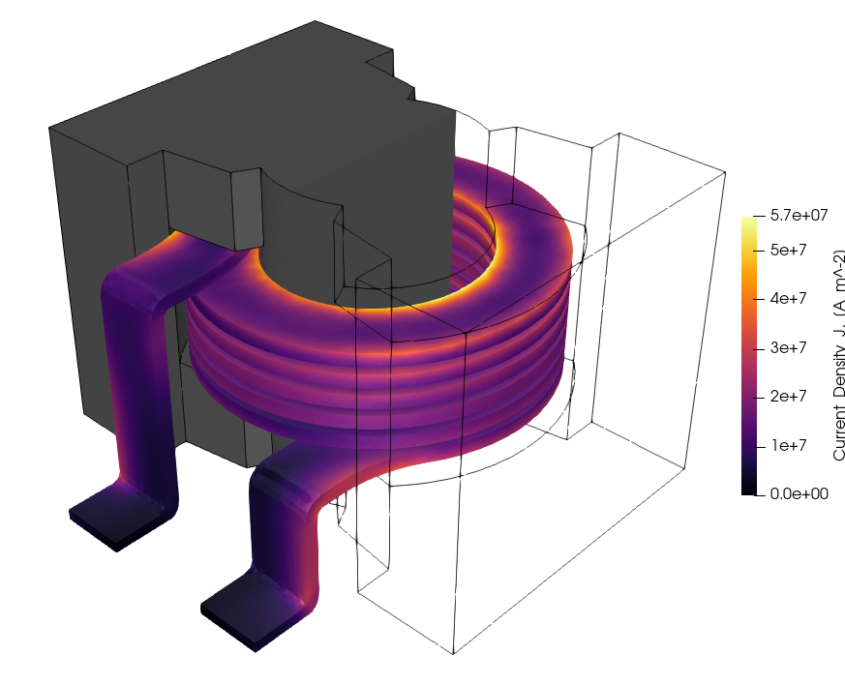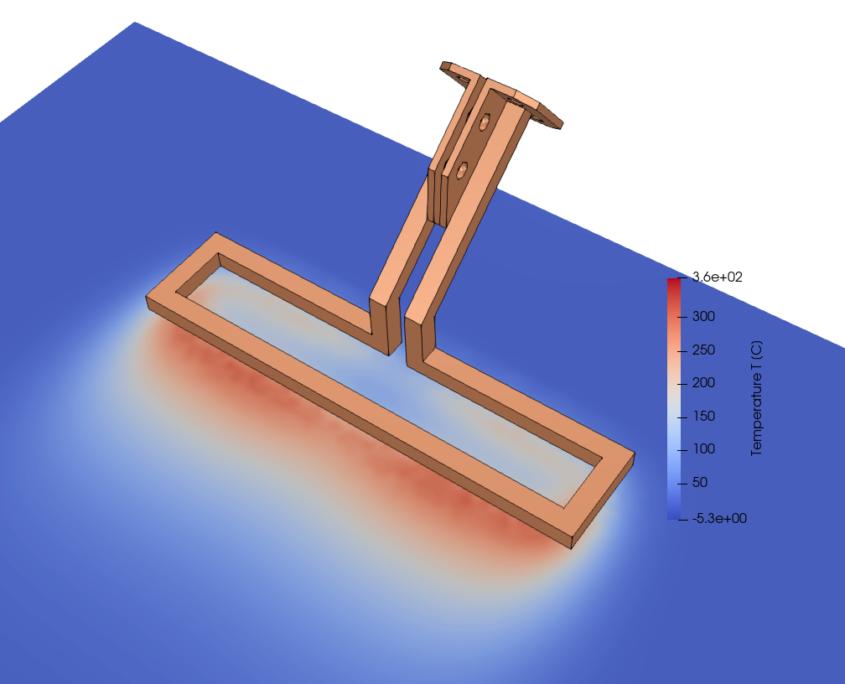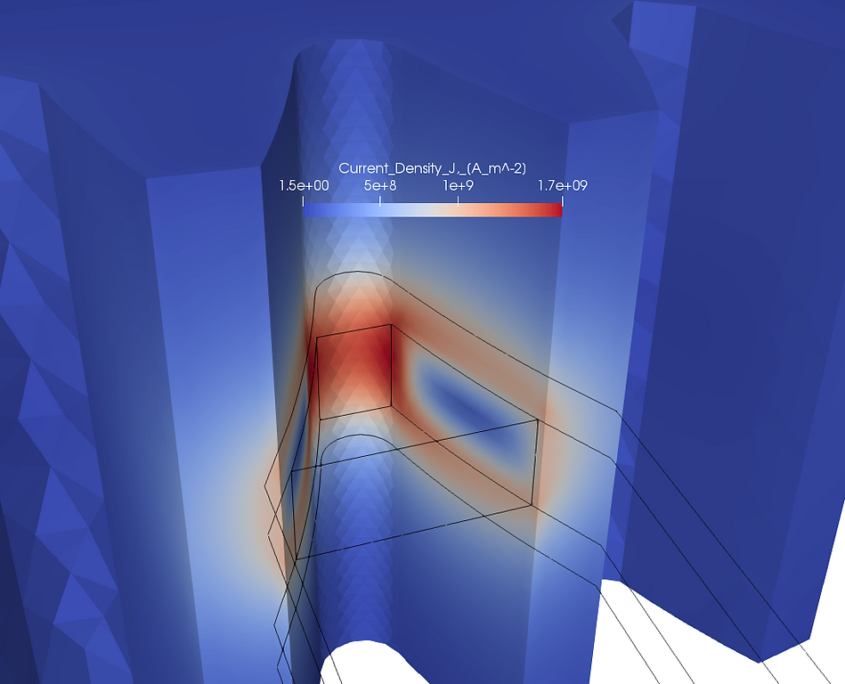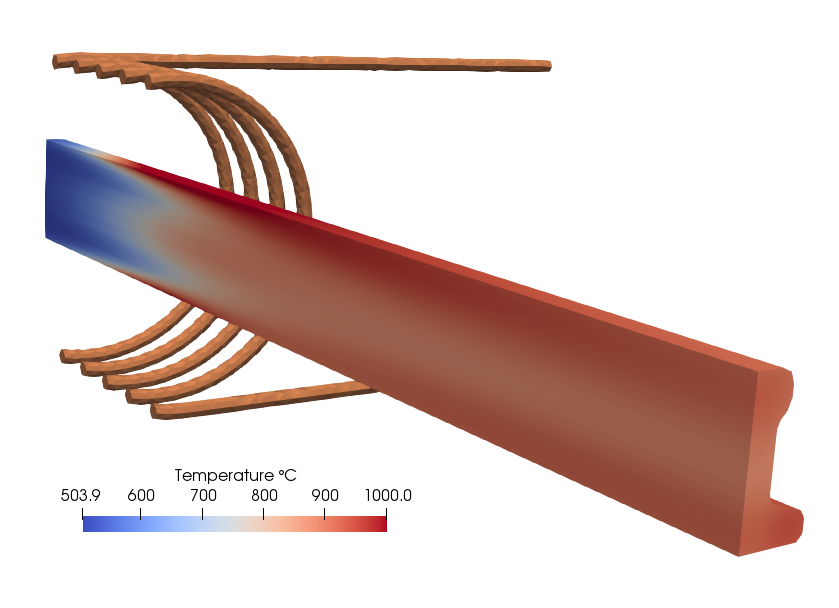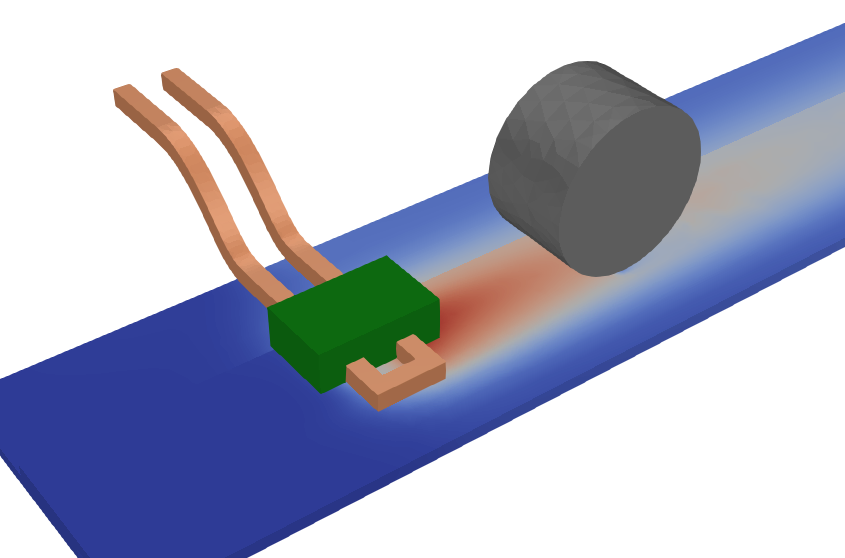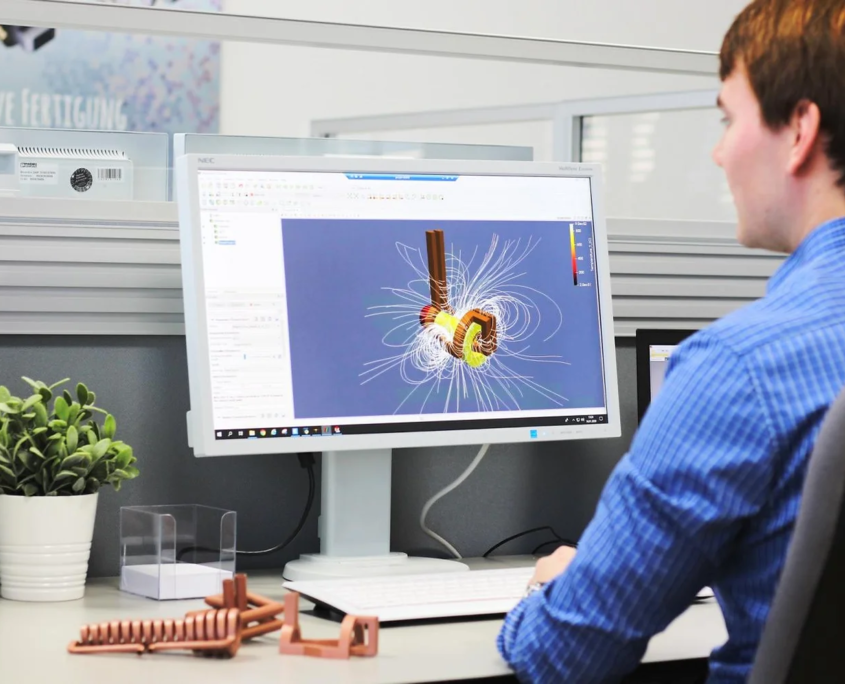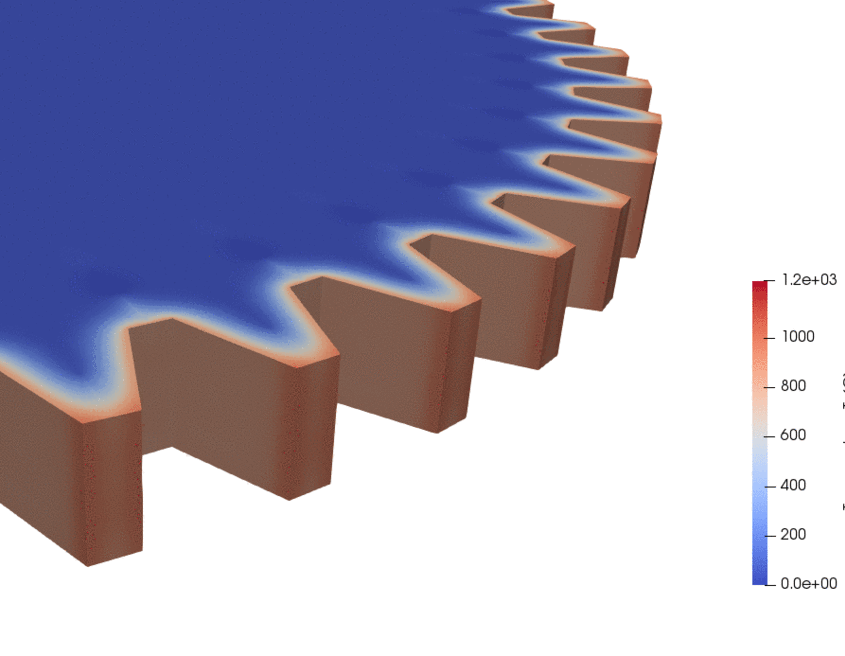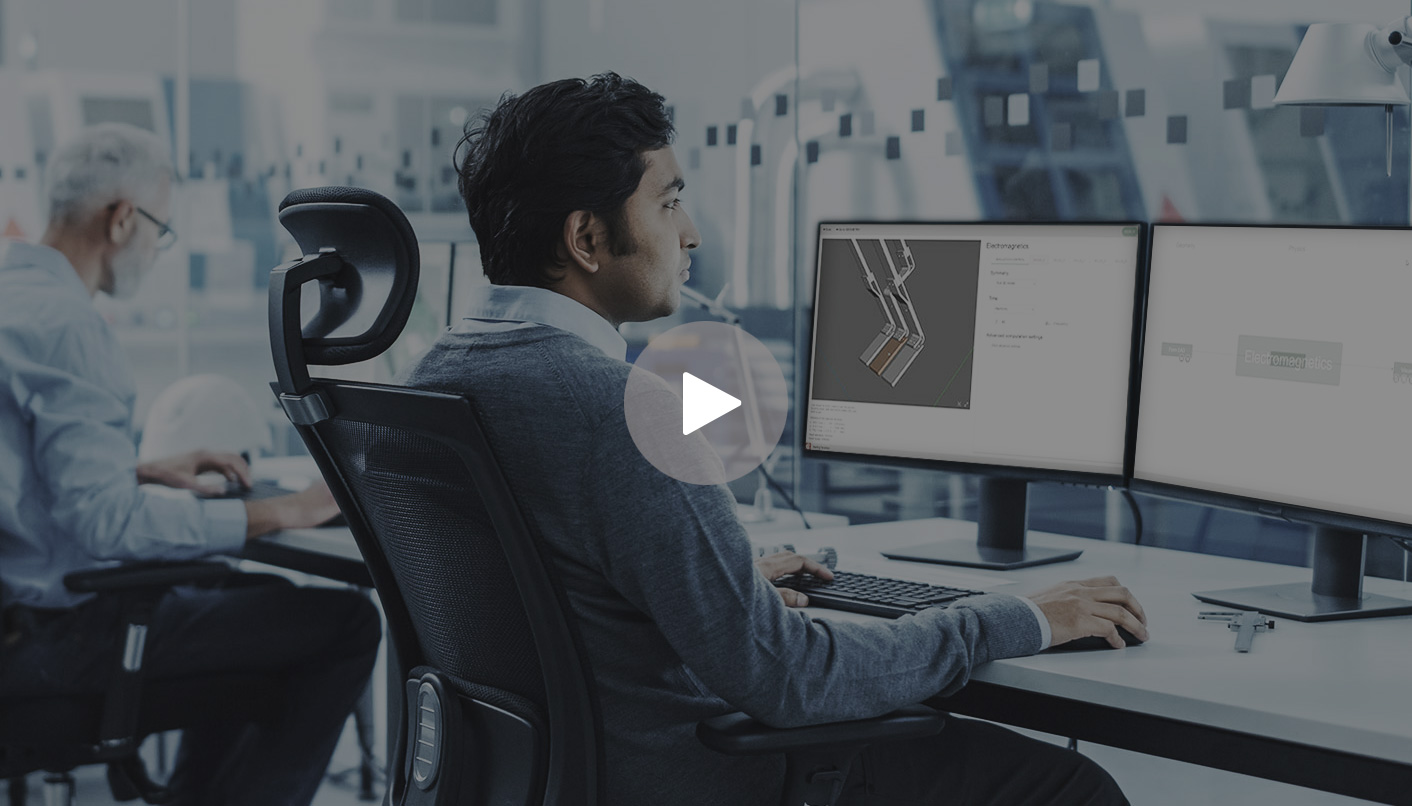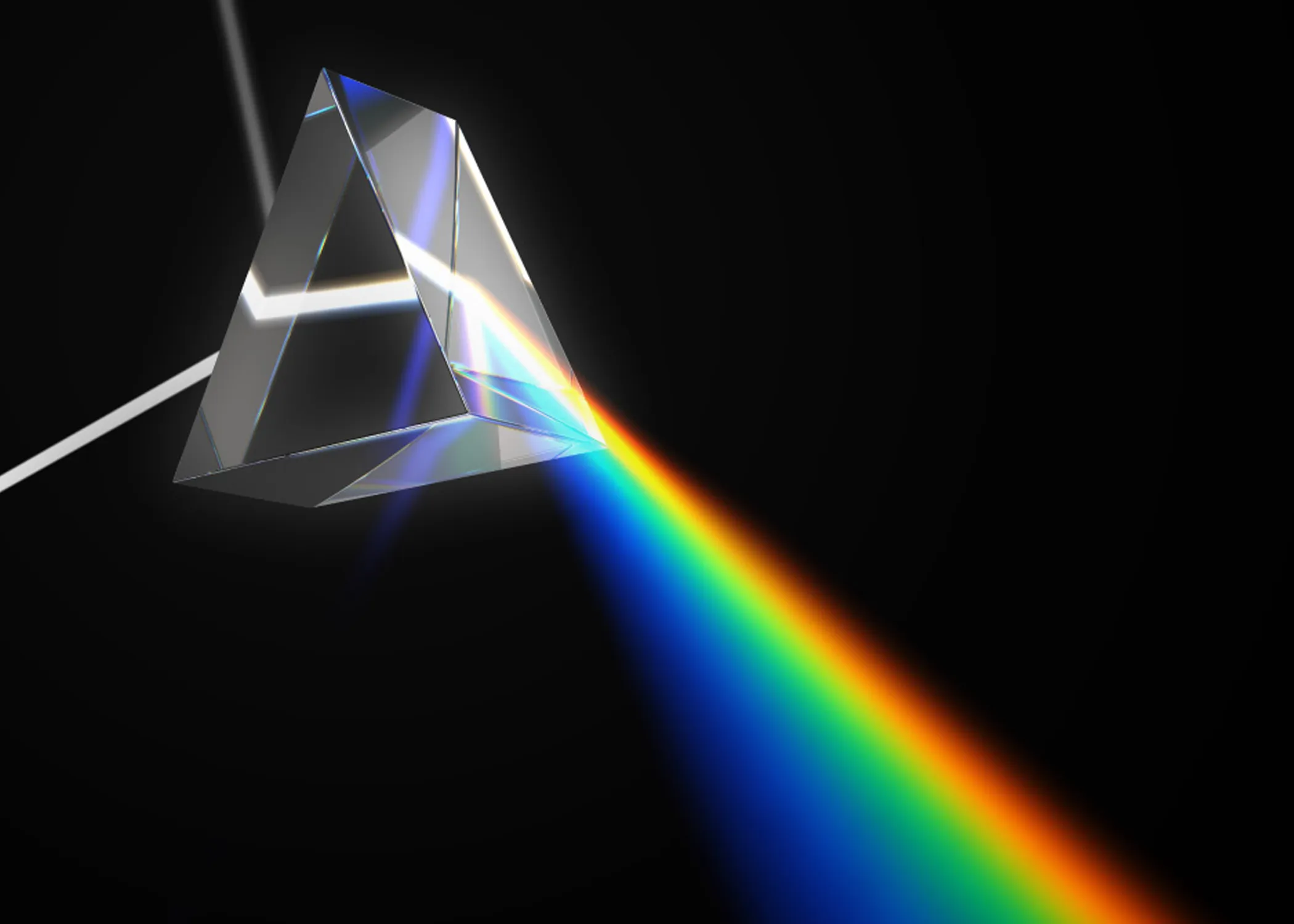Induction
Heating
Simulation
Software
CENOS : IH is a simulation software for engineers working with induction heating applications. It enables the in-house design of efficient induction coils, heating recipes, impedance matching, and other induction heating-related tasks.