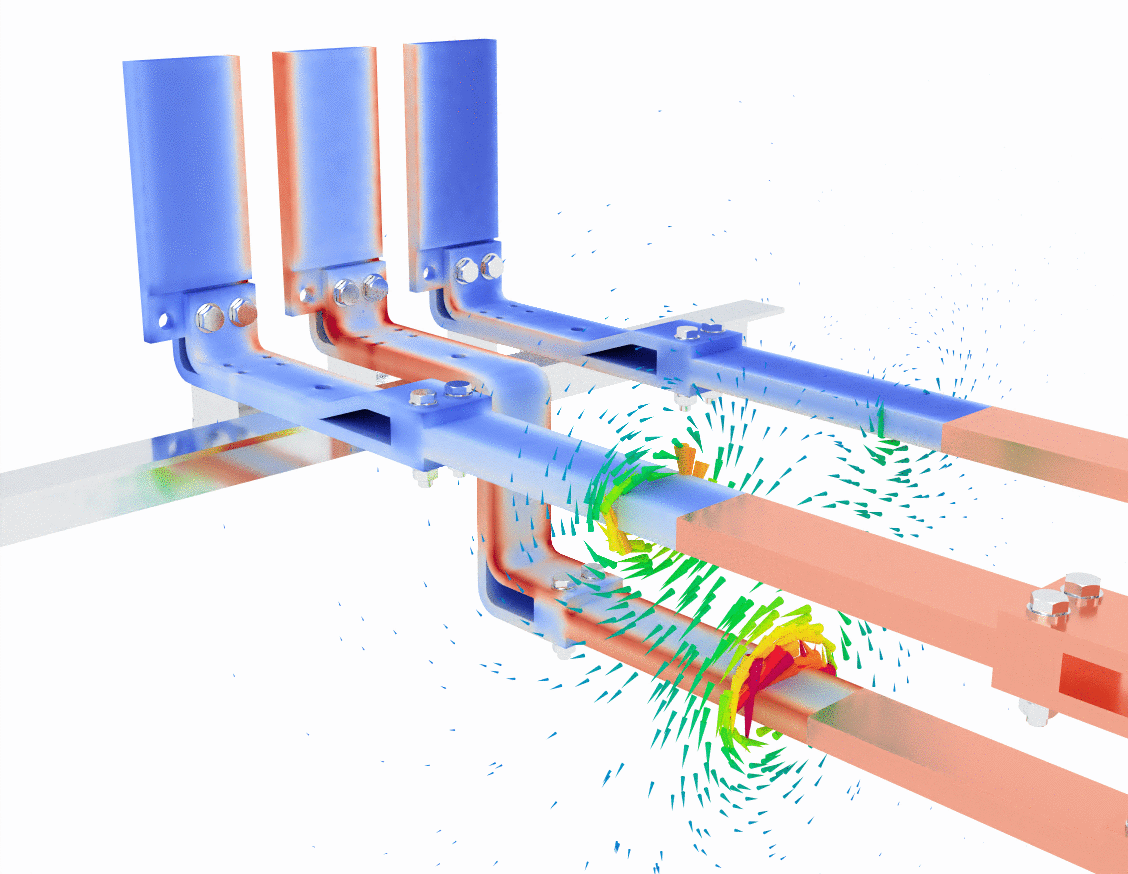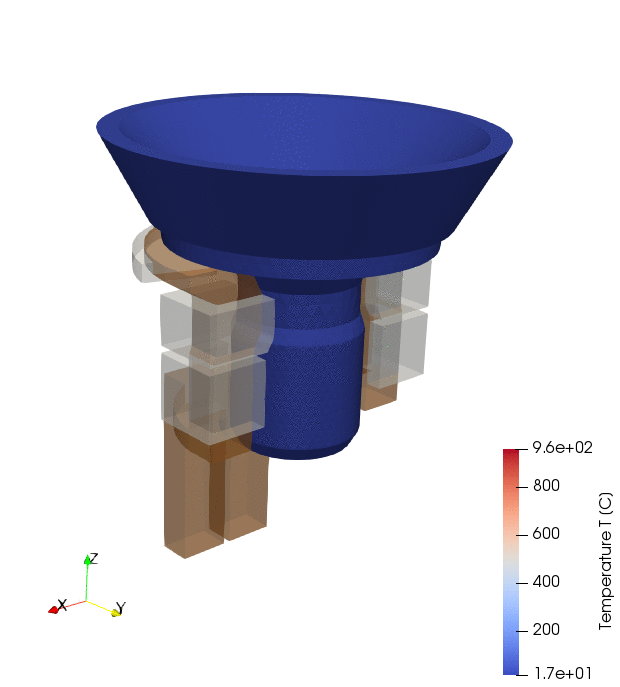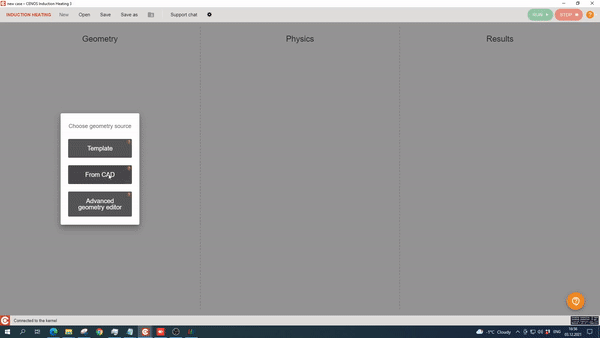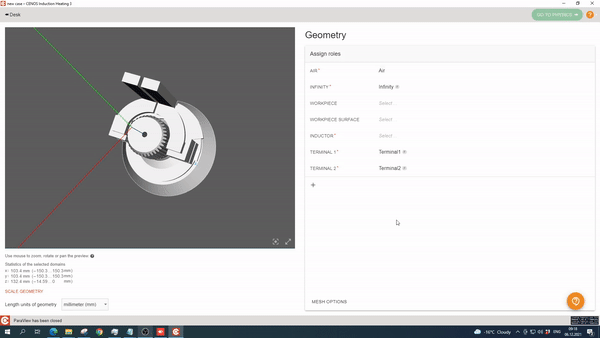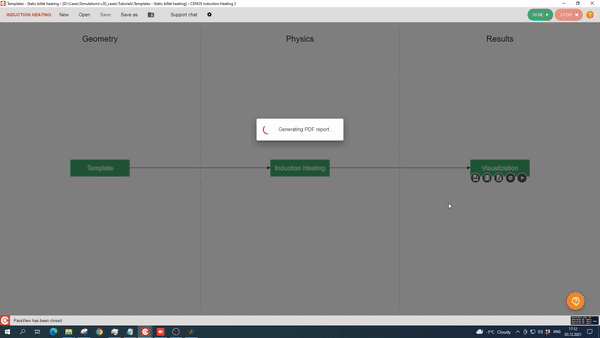CENOS™ Induction Heating simulation process is easy and quick
1. Geometry
Choose a workpiece template
Choose between pre-defined workpiece or coil designs
Load your CAD/EDA file
Build from scratch
Integrated Full geometry editor SALOME
or
or
1.1 Automatic or manual meshing
Included
-
Multi-thread calculations (multi-CPU)
-
Workbench for parameters optimization
-
Automatic meshing
-
Material database, possibility to add and save custom materials
-
Full 3D, 2D and axial symmetric simulations
2. Physics
-
frequency, current, voltage, power
-
heating time, cooling/quenching
-
non-linear properties (B-H curve)
-
loss of ferromagnetic properties over Curie temp.
-
material properties and coefficients
-
High-performance simulation algorithms optimized for induction heating tasks
-
Easy to handle rotation, scanning, movement, multi-step movement in 2D and 3D
3. Results
-
Hardening and quenching: calculation of metallurgical phases (martensite, austenite, perlite, bainite)
-
Energy and circuit data: apparent power, inductance, resistance, coupling efficiency
-
Accurate materials representation: temperature dependent properties, B-H curves and magnetic saturation, heating over Curie point
WHY CENOS IH?
In induction heating simulation, we focus on usability
CAD file support
Use your favorite CAD software to save and load geometries in a neutral STEP or IGES format, and reload modified geometries while retaining all settings. Native integration with FreeCAD supports parametric studies for parameterized design.
Design and simulate induction coils, induction systems and create heating recipes for wide range of applications.

Applications
-
Induction hardening
-
Single-shot hardening
-
Scanning hardening
-
Surface hardening
-
Tempering
-
Annealing
-
Normalizing
-
Induction brazing & soldering
-
Welding
-
Preheating for welding
-
Bonding and curing
-
Shrink fitting
-
Semiconductor crystal growth
-
Inductor and flux concentrator heating
-
Induction heating of billets, bars, and strips
-
Forging
-
Metal forming
-
Preheating of injection moulds
-
Additive inductor manufacturing
-
Medical applications
One-click pdf report
Data export to spreadsheet
Quick and easy start
CENOS is easy to learn for beginners, but powerful enough for professionals
-
Installation takes 20 minutes
-
With templates get first results in a few minutes
-
Free software training
-
Fast learning curve
-
Tutorial videos on youtube

Industry-specialized 3D simulation software for practical engineers

CENOS™ offers a family of proven 3D simulation software for practical engineers, including those with no simulation experience. Quick to learn and affordable, this industry-specific software is the best choice for engineers to easily perform in-house simulations without prior simulation experience.
PRICING & PLANS
Choose CENOS™ IH simulations for affordable price and ease of use
For engineers around the world looking for 3D simulations at an affordable price.
LITE
4,800
/ per workstation
USD$
Annual plans
Basic scanning and rotation
Full workflow for induction heating, coil and recipe simulation
Ability to use external CAD or built-in geometry Salome
Basic induction heating simulation functionality
Pre-defined templates
Automatic and manual meshing
Possibility to run one calculation at the same time
Basic (email) support
For engineers looking for powerful and time-efficient simulation with advanced instant support.
11,400
/ per workstation
USD$
PRO
17,400
/ multiple workstations
USD$
Annual plans
Basic scanning and rotation
Full workflow for induction heating, coil and recipe simulation
Ability to use external CAD or built-in geometry Salome
Basic induction heating simulation functionality
Pre-defined templates
Automatic and manual meshing
Possibility to run one calculation at the same time
Basic (email) support
Multi-CPU acceleration
Multi-step scanning & rotation recipes
Easy geometry parametrization in CENOS interface
Multi-step recipes and multiple simultaneous motions
Surface impedance (significant speedup for >0.5MHz)
One-click PDF report & video export
Screen-sharing online onboarding and support
Possibility to run two or more calculations at the same time
Calculation of metallurgical phases
Instant support: in-software live support chat
Full customer support (live in-app chat, video meetings, phone calls, email support)
No credit card needed.
FOLLOW CENOS
COMPANY
CONTACT US
US: +1 (708) 794 4046
EU: +371 27819253
PRODUCT
© 2017-2023 CENOS LLC