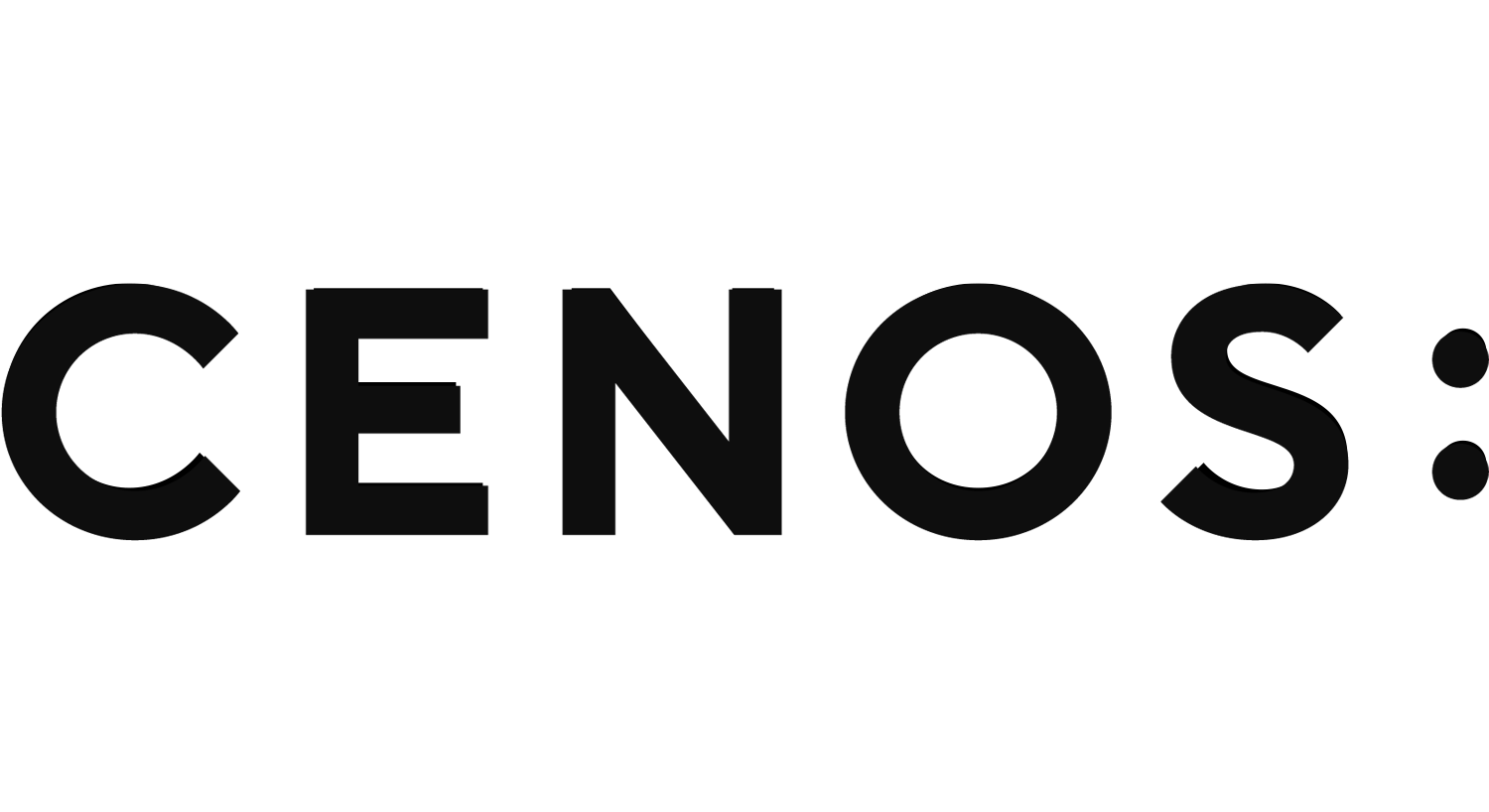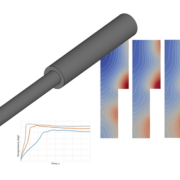Frequency analysis for heating of a stepped shaft
Simulation is a good choice to find the best frequency to heat the step properly.
The parametric model was built in 16 minutes, calculation takes 7 minutes for each frequency. So, in less than one hour, your analysis is done!
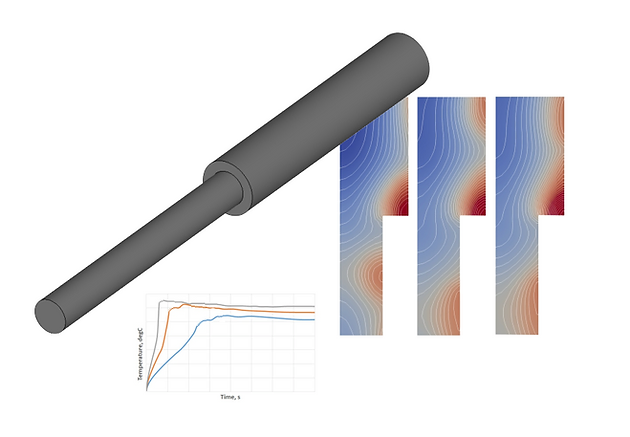
This blog post will show how to create a mesh parametrized in respect to a frequency and perform the analysis.
Although induction heating for hardening purposes is a very precise and effective method, it is still up to the engineers of finding the right coil, current and frequency values, which all together will give the desired effect. Even though it may seem like a time-consuming task, it can be done relatively fast using CENOS Induction Heating simulation software.
Parametric model
It takes only 6 minutes to build the axially symmetric 2D model in the pre-processing tool, which is alike usual CAD software. Then, you can define the skin-depth as a parameter and build an automatic mesh with respect to it.
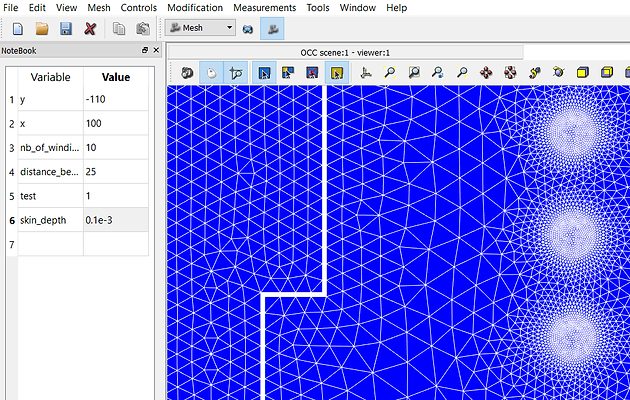
Temperature field analysis
The figure below demonstrates temperature distribution in the step area for various frequencies. Pay attention on the so-called zebra effect – temperature striation along the shaft when passing the Curie point (Nemkov & Goldstein, 2017).
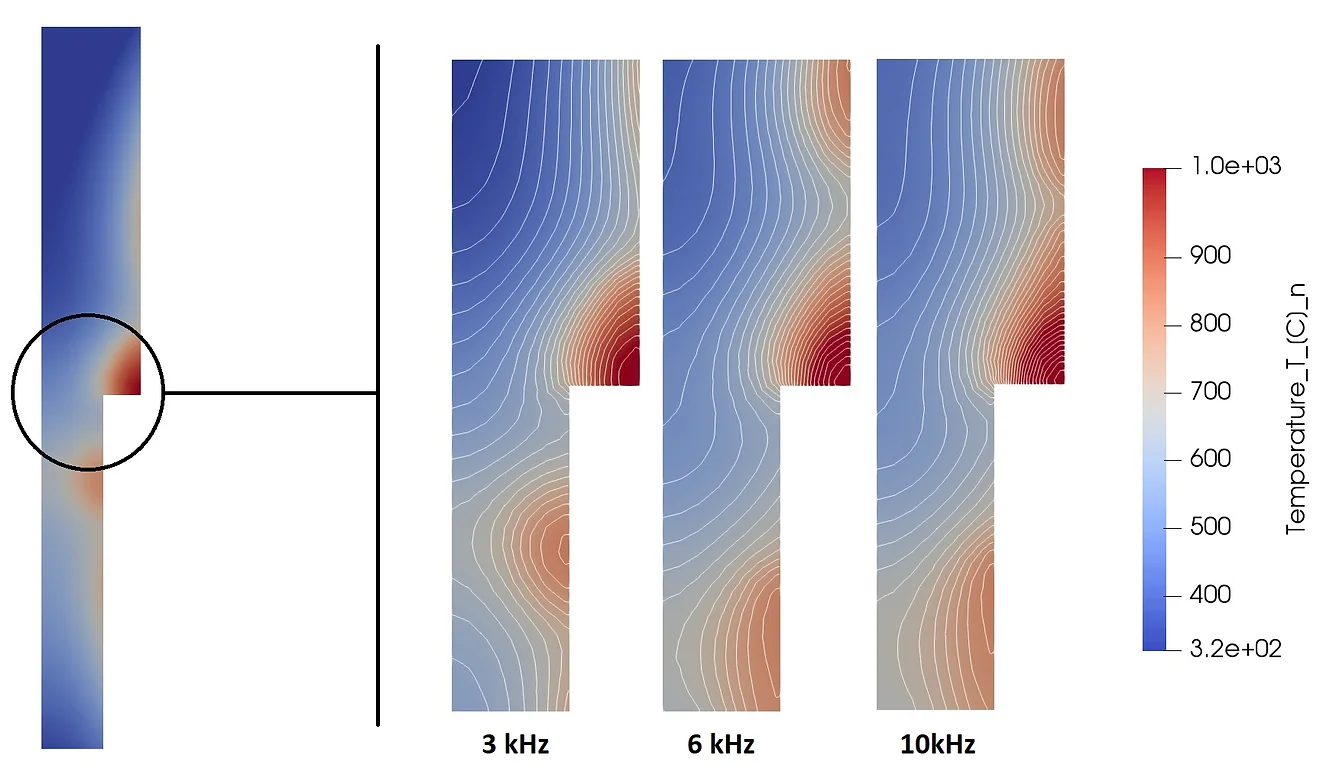
Temperature distribution in the step at 2kA heating over 15 seconds
Let us also compare maximal and minimal temperature (at the outer and inner edges of the step respectively) over time. Such analysis can be easily done using the built-in post-processing tool.
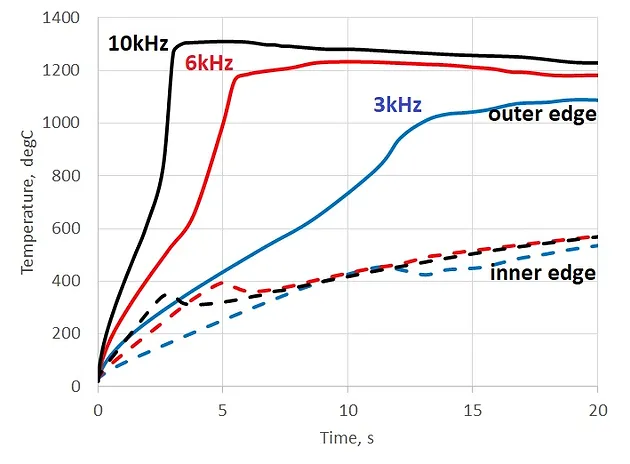
While an outer edge of a step is usually overheated, an inner edge may not reach the austenitization temperature. So, with simulation, you can find the right frequency and power for your shaft in an hour without building prototypes. CENOS Induction Heating helps to adopt simulation practice in cost- and time-efficient way.