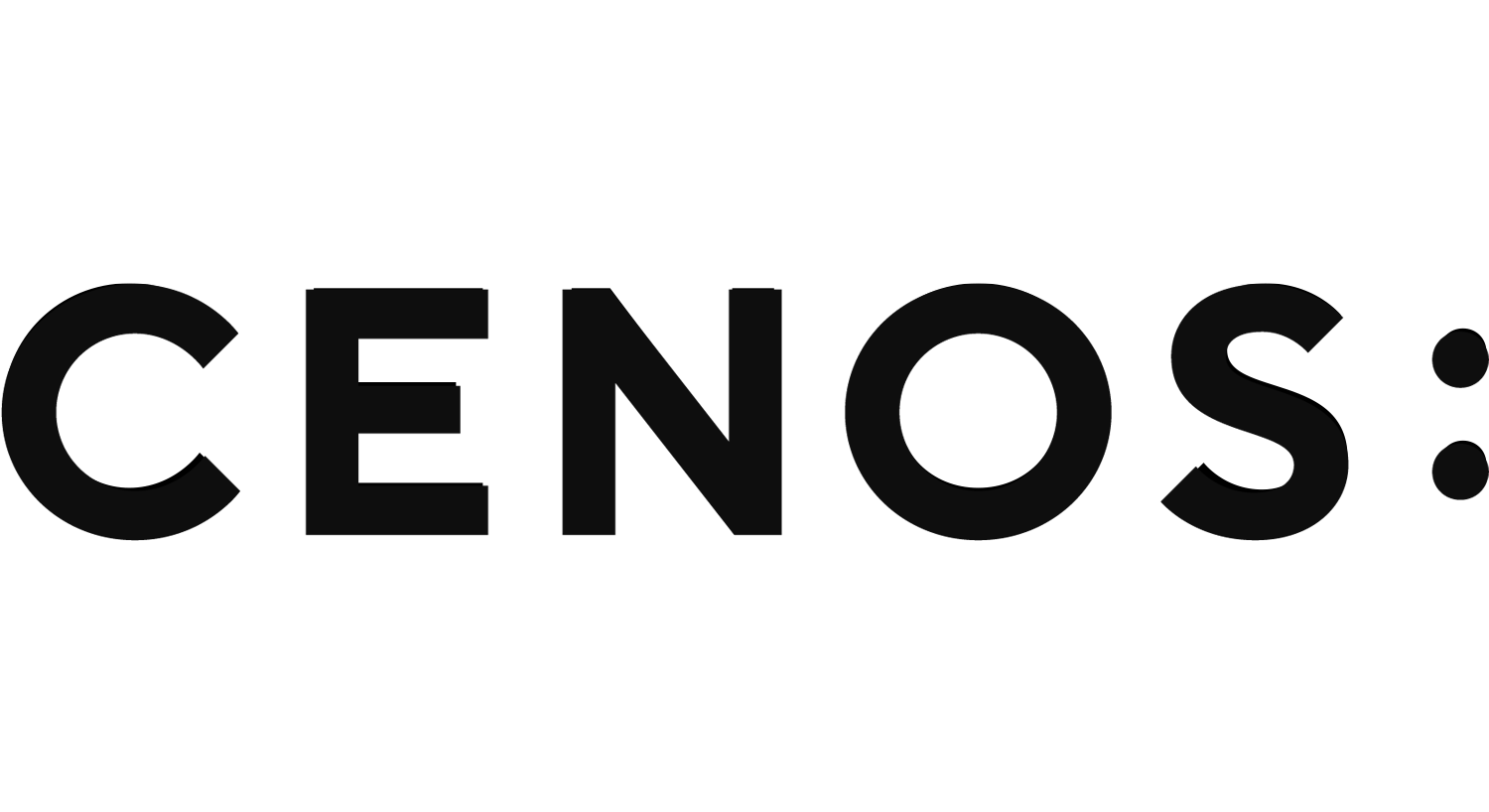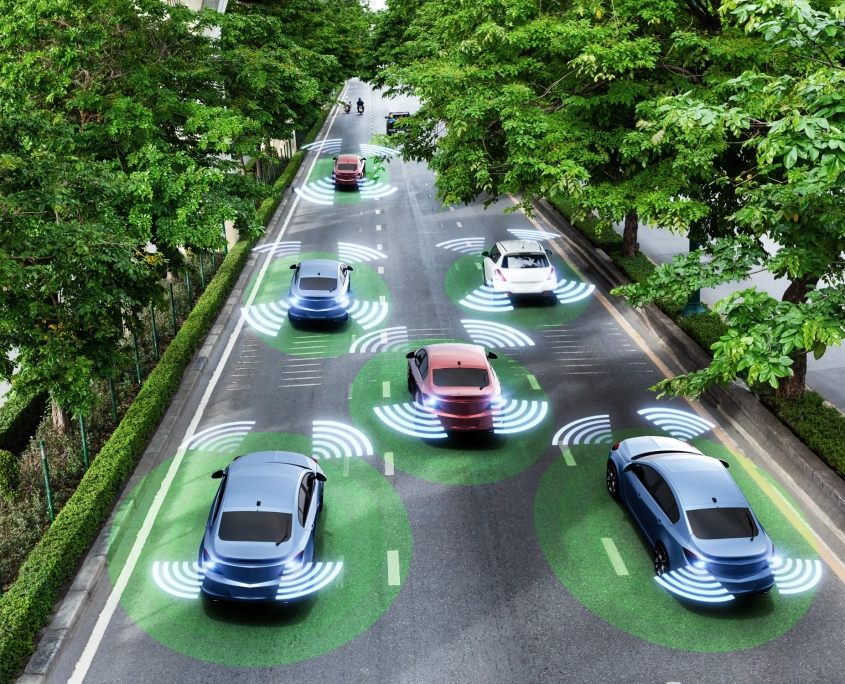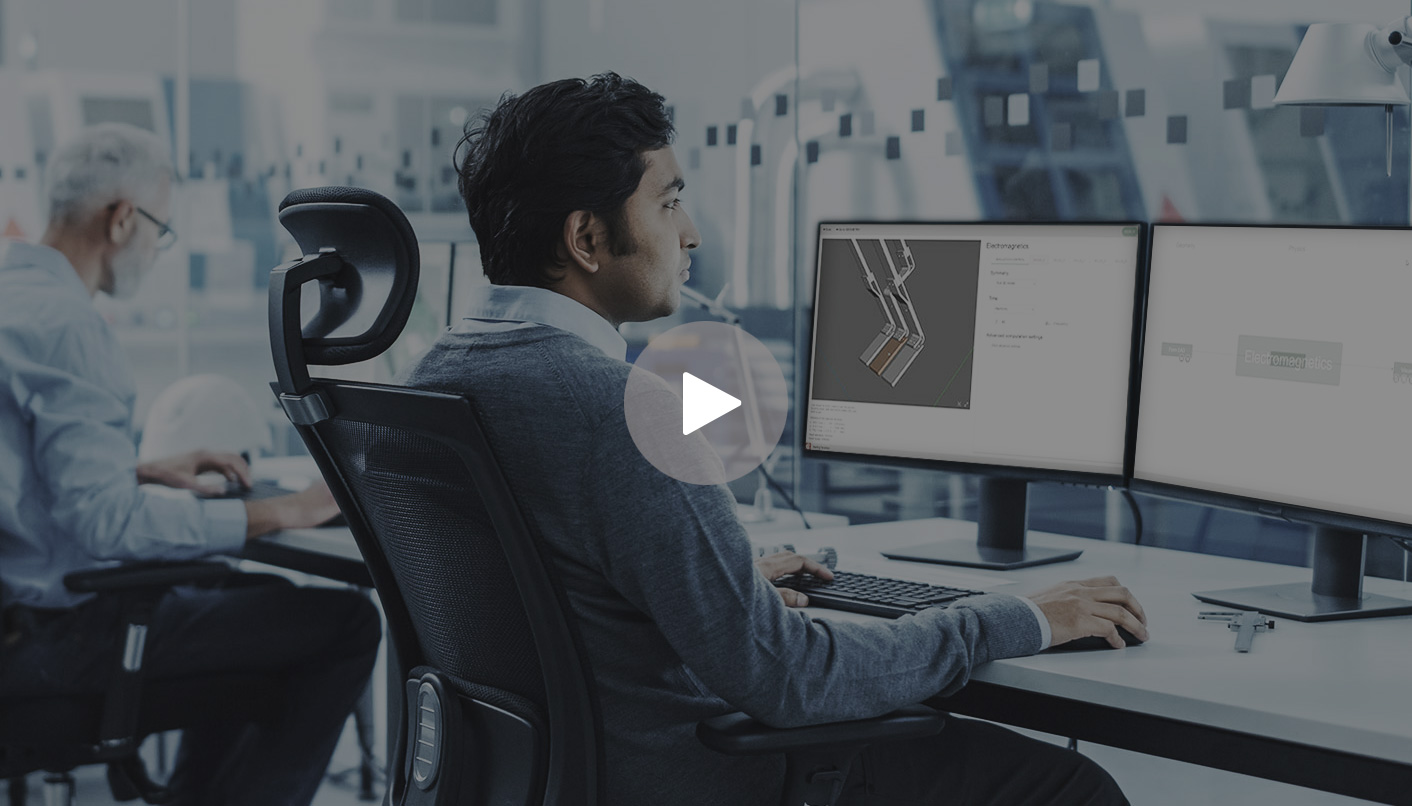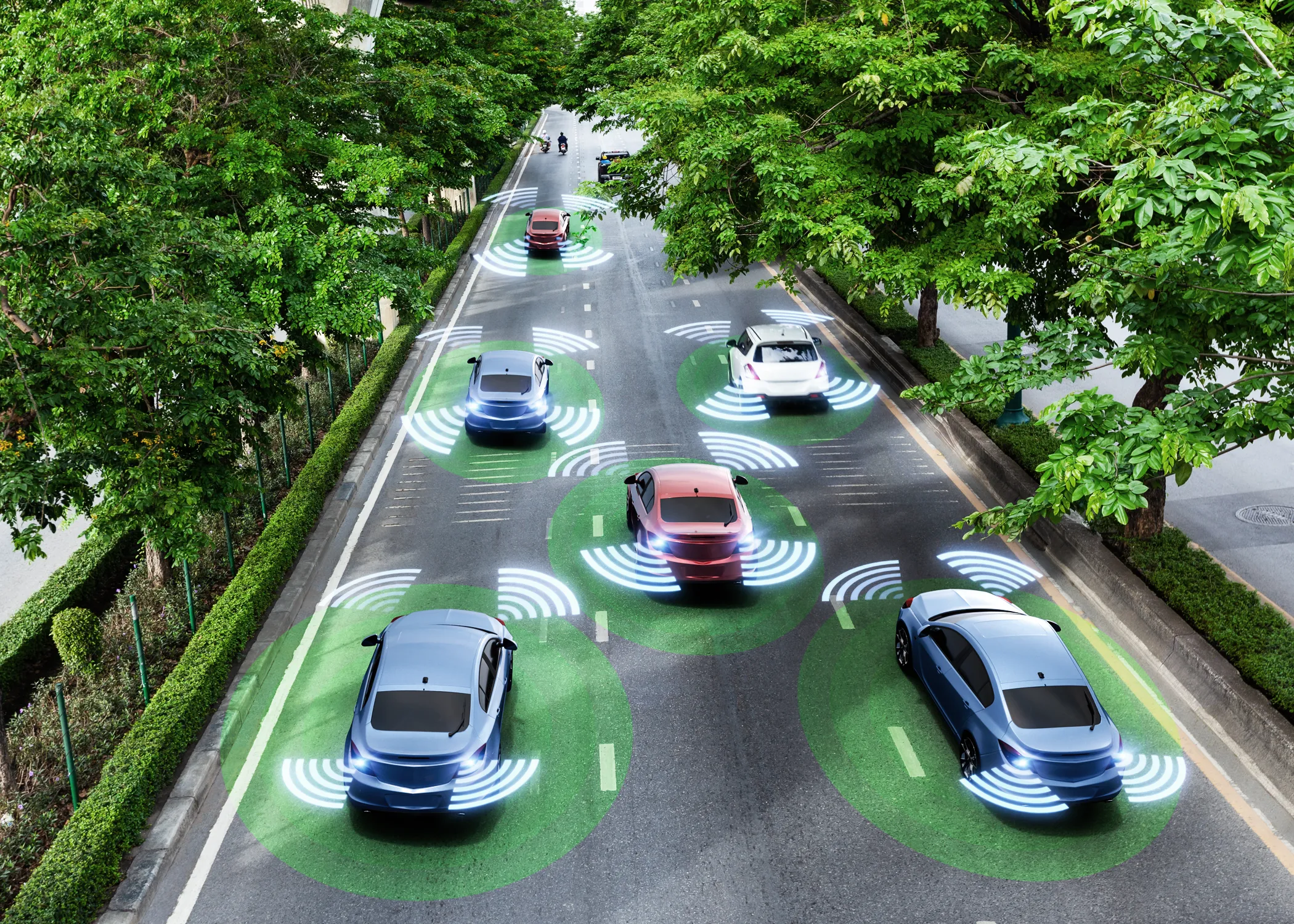Wireless
Charging
Simulation
Software
CENOS : WCH is a specialized simulation software for engineers designing wireless power transfer systems. It provides a fully-equipped simulation tool for coupled electromagnetic, thermal, and circuit analysis of wireless charging systems in various applications.